People in PostHog represent the users behind your events. You can view them in the People tab.
People have person properties, which enables you do things like:
- Filter on person properties
- Create cohorts
- Use person properties for targeting feature flags, A/B tests, and surveys.
- Track initial UTM values and referrers across anonymous and identified users.
- Query the
personstable using SQL insights
People and person profiles
Using people in PostHog requires capturing events with person profiles. Person profiles are how PostHog attributes events and properties to specific users. Examples of scenarios where you want to capture events with person profiles are:
- Tracking logged-in users in B2B and B2C SaaS apps
- Doing user segmented product analysis
- Growth and marketing teams wanting to analyze the complete conversion lifecycle
On the other hand, there are many use cases that don't require person profiles, such as:
- Tracking a marketing website
- Content-focused sites
- B2C apps where users don't sign up or log in
- High volume API server events
Under our current pricing, events without person profiles can be up to 4x cheaper than events with them (due to computer cost of processing them), so it's recommended to only capture events with person profiles when needed.
Capturing person profiles
For backward compatibility, PostHog captures events with person profiles by default. To change this in the JavaScript Web SDK, change the person_profiles config option:
person_profiles: 'always'(default) - We capture person profiles for all events.person_profiles: 'identified_only'(recommended) - We only capture person profiles for users where they are already created. This is triggered by calling functions likeidentify(),group(), and more. New anonymous users won't get person profiles.
An example of an updated configuration looks like this:
Other SDKs and the API can pass the $process_person_profile property in events. Again, person profiles are enabled by default, but you can disable this by setting the property to false.
Below is an example in Node, but the same applies to other SDKs:
Person profiles and distinct IDs
Below is good information to know when working with distinct IDs and person profiles:
Every event has a
distinct_idrepresenting a user attached to it. However, not everydistinct_idhas an associated person profile.If a distinct ID already has a person profile created, any events captured with this distinct ID are considered events with a person profile.
- To opt out of this behavior, contact file a support ticket via the in-app modal.
Any
distinct_idcreated before May 2024 will have a person profile created for them. This means all of their events will be counted as events with person properties.
Viewing person profiles
Clicking on a person in the People tab opens their profile and shows all their properties.
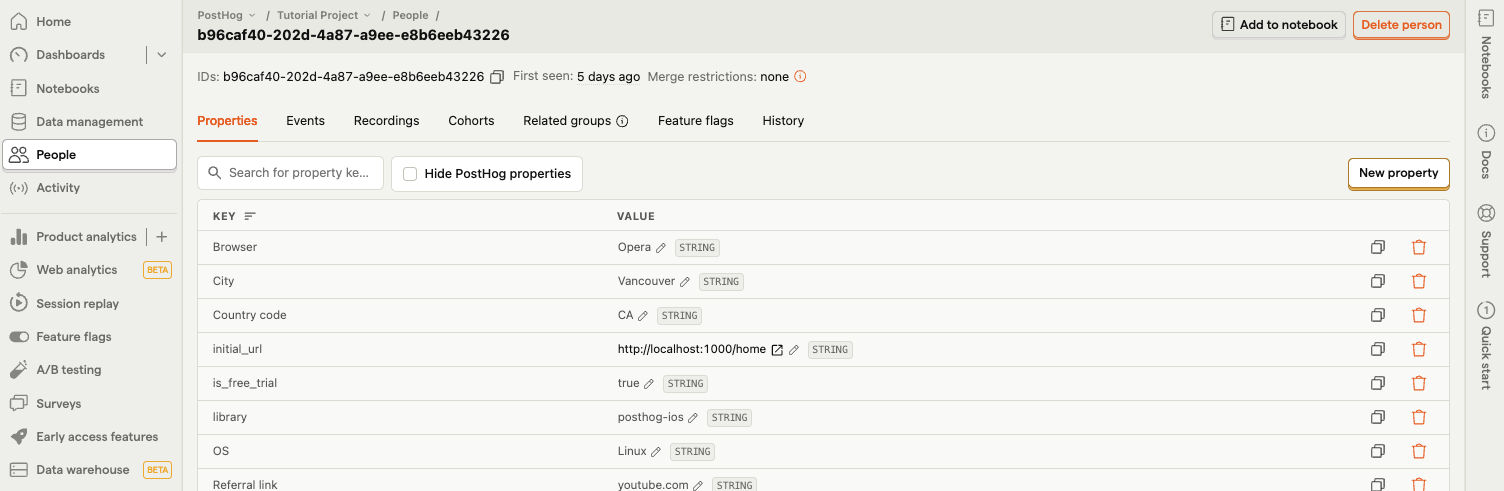
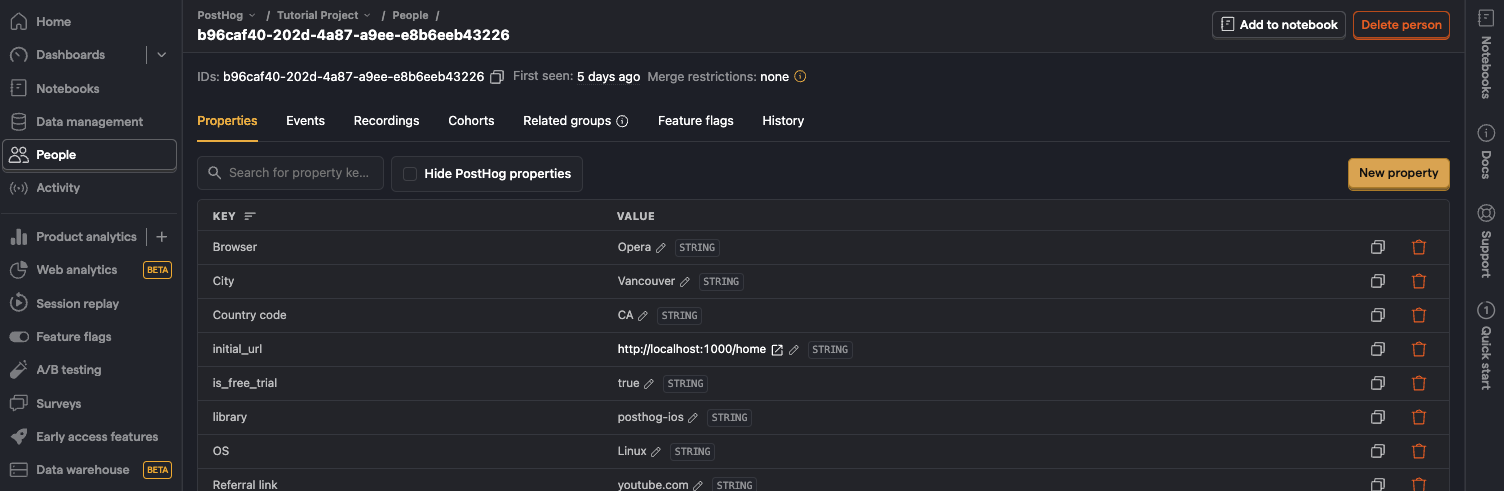
Events shows all the events a person has triggered, which you can search and filter to find specific events.
Recordings shows all of the session replays a person has generated. Note this is subject to the retention policy of your plan, so people who haven't been active recently may have none.
Cohorts shows all the cohorts a person belongs to.
Related groups: shows groups (e.g. organizations, projects, and instances) a person belongs to.
Feature flags: shows all feature flags that are enabled for the person.
History: shows any manual changes that have been made to the person's profile.
Deleting person data
In the PostHog app
- Search for the person via their unique ID. For example, their email.
- Click on the person's ID
- Click Delete person to remove them and all their associated data. You will be prompted to confirm this action.
Via the API
You can also delete persons data via the API. See the Data Deletion docs for more information.